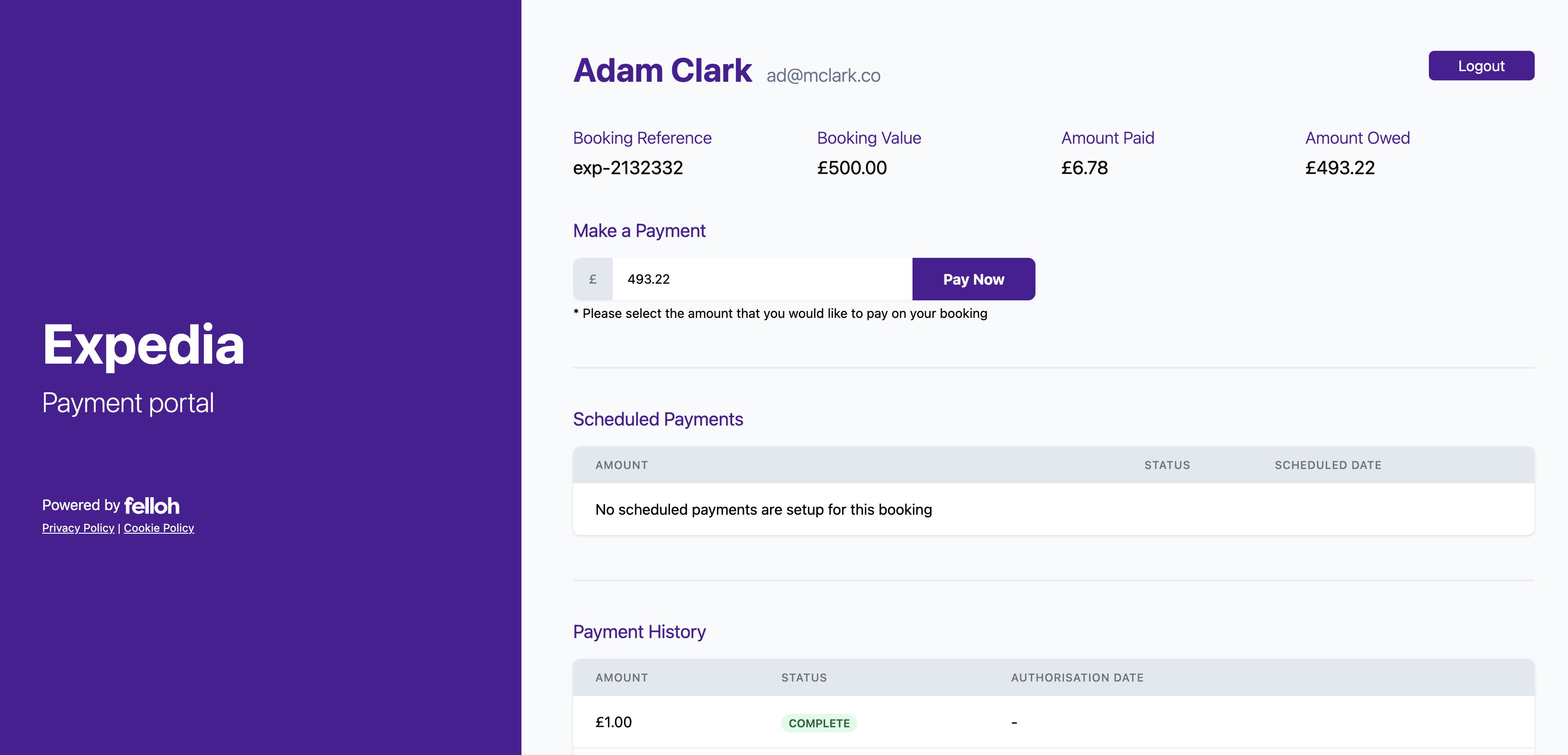Setup Payment Portal
The Felloh Payment Portal allows customers to login, manage their booking and also make payments against their booking.
This guide will take you through how to setup the payment portal on your own domain, for this you will need DNS access on your hosting provider.
1. Setting Up DNS Entry in the Felloh Dashboard
Add the domain that you want the portal to use on the following page on our dashboard.
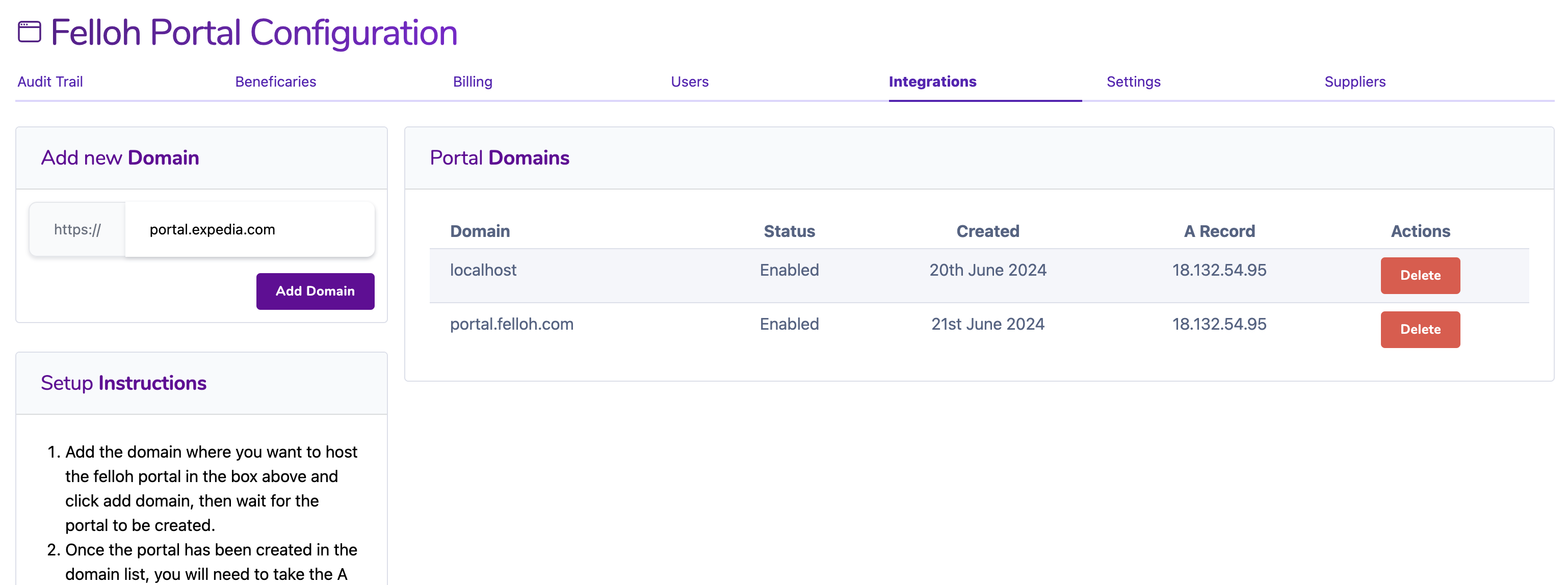
In this example, we are assuming our main domain is expedia.com and we want to host the portal at portal.expedia.com.
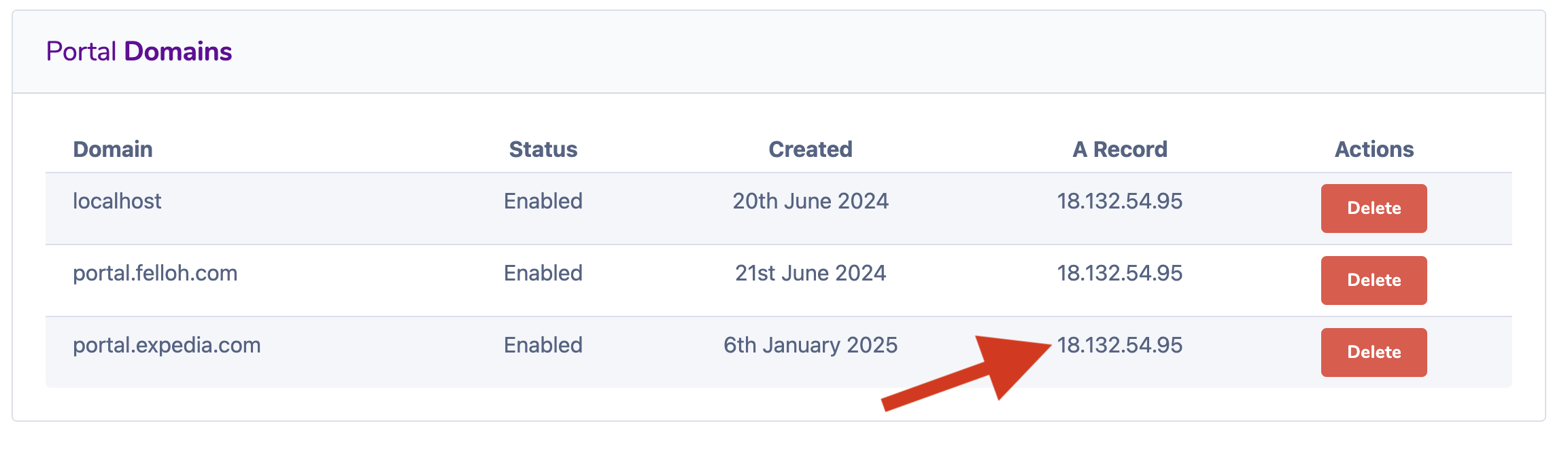
Once complete, you will see the new portal domain has been added. You will need the A Record data for your hosting provider.
2. Adding to your Hosting Provider
In the following example we are using AWS as an example, this will however be specific to you.
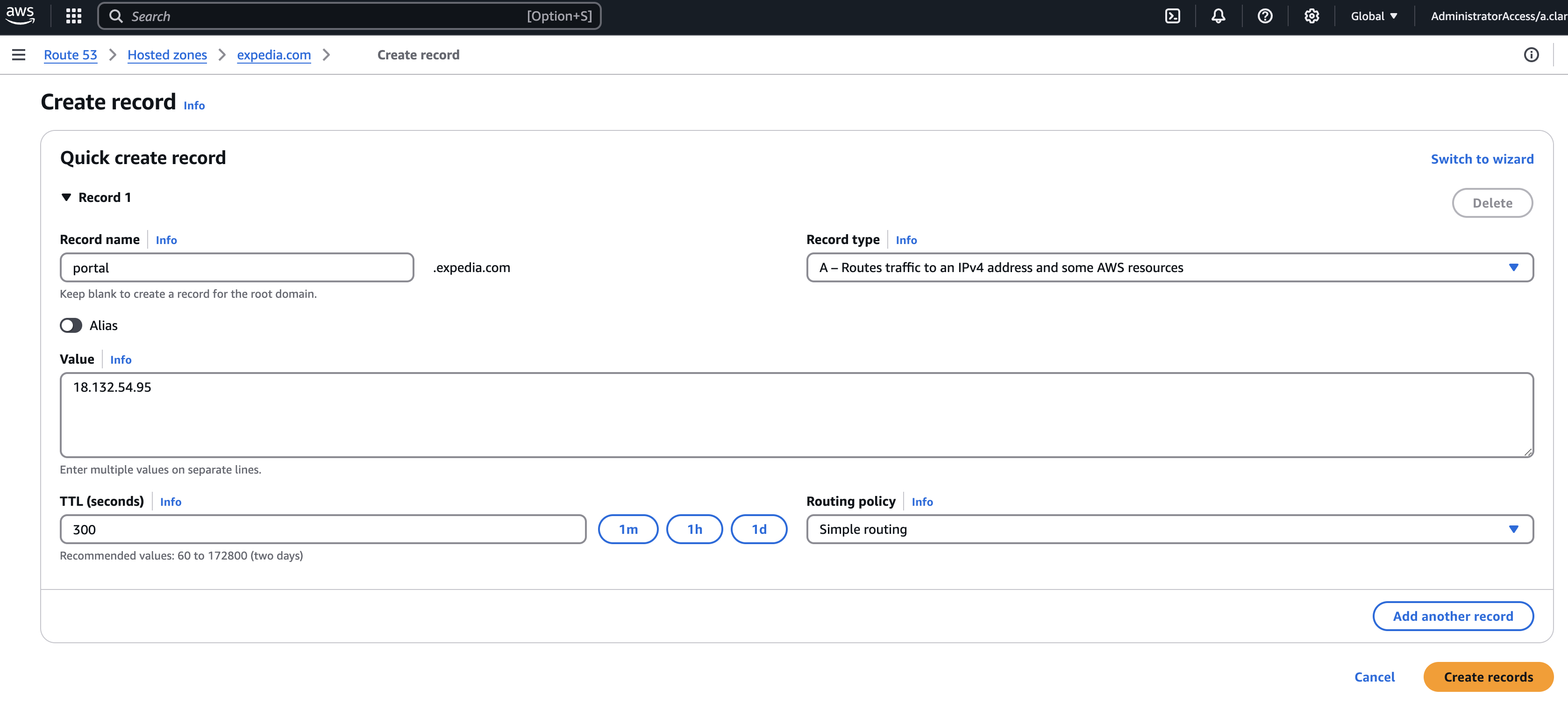
Once saved, this can take up to 15 minutes to propogate.