Link a Bank Account
By using the open banking Account Information Service (AISP), you can link your bank account to Felloh. Once connected, you’ll be able to see all inbound payments to your account in the dashboard’s Bank Deposits tab. You can then match those payments to the relevant booking reference, providing real-time visibility for your sales and accounts teams.
1. Linking your bank account on dashboard
Login to dashboard and add your account on the following page.
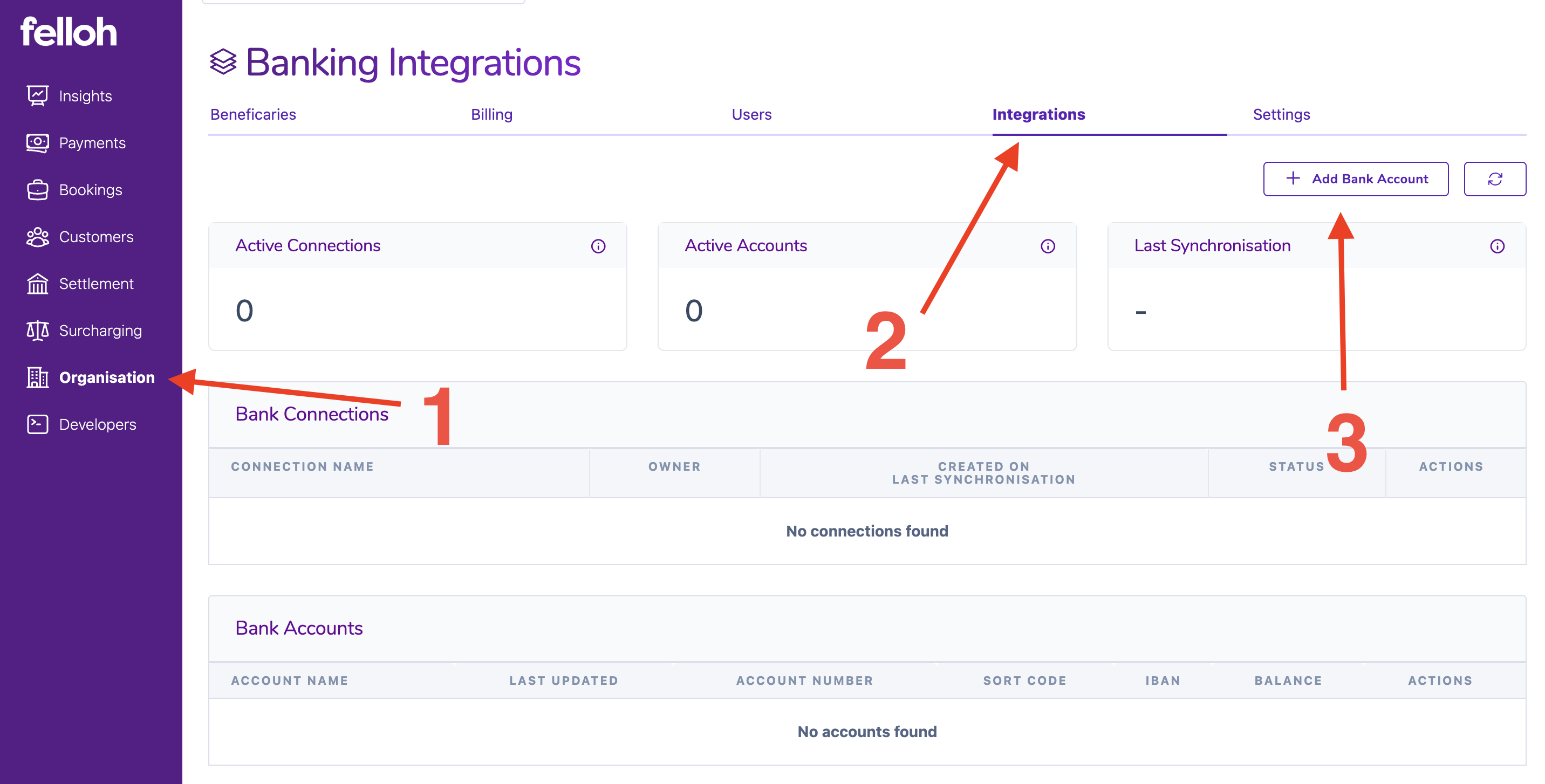
2. Select your bank and follow the authentication
Search for your banking provider and follow the steps to authenticate - this varies between banking providers but will require you to login to online banking or via your banking app. Example below shows Natwest as an example:
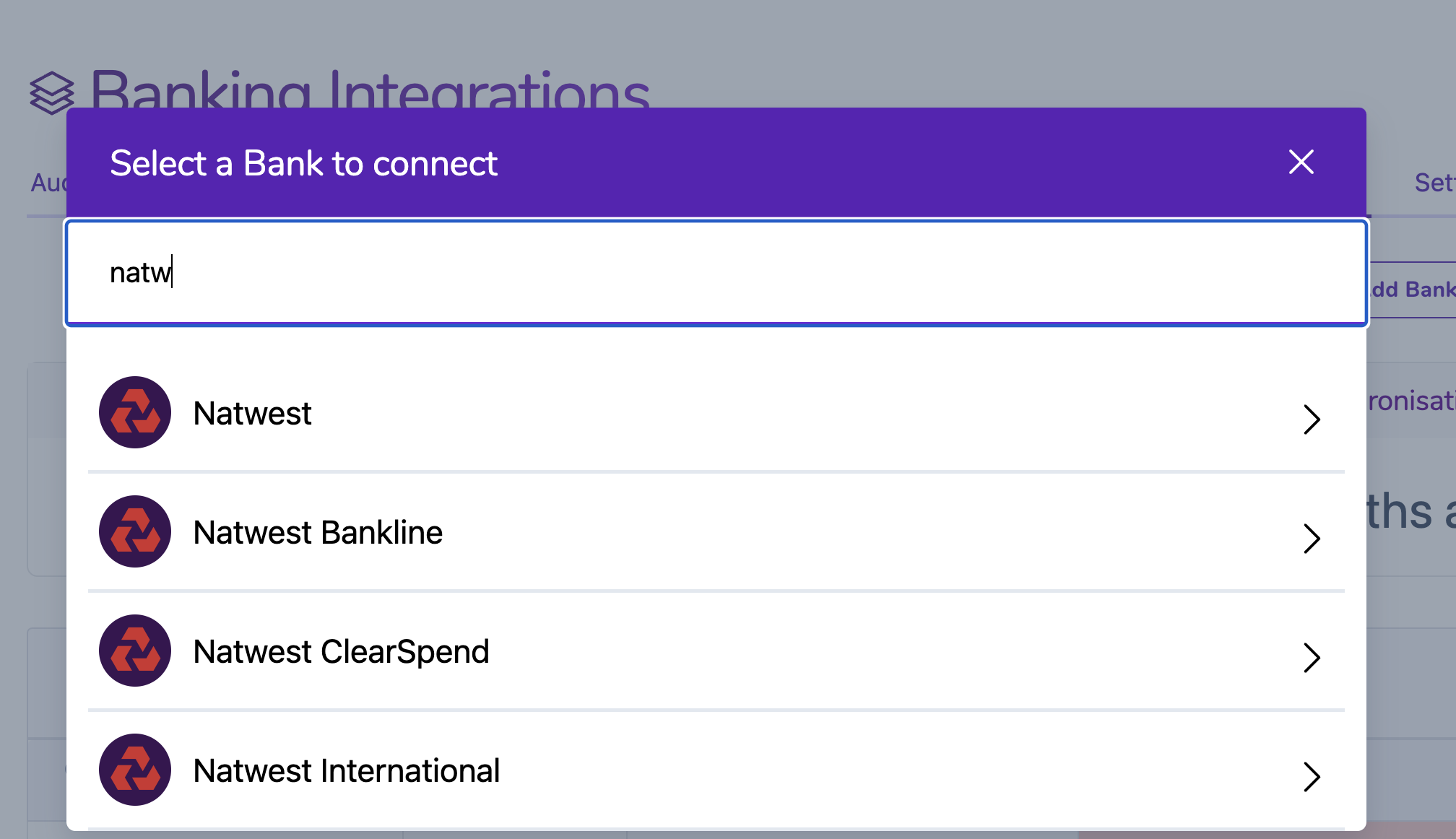
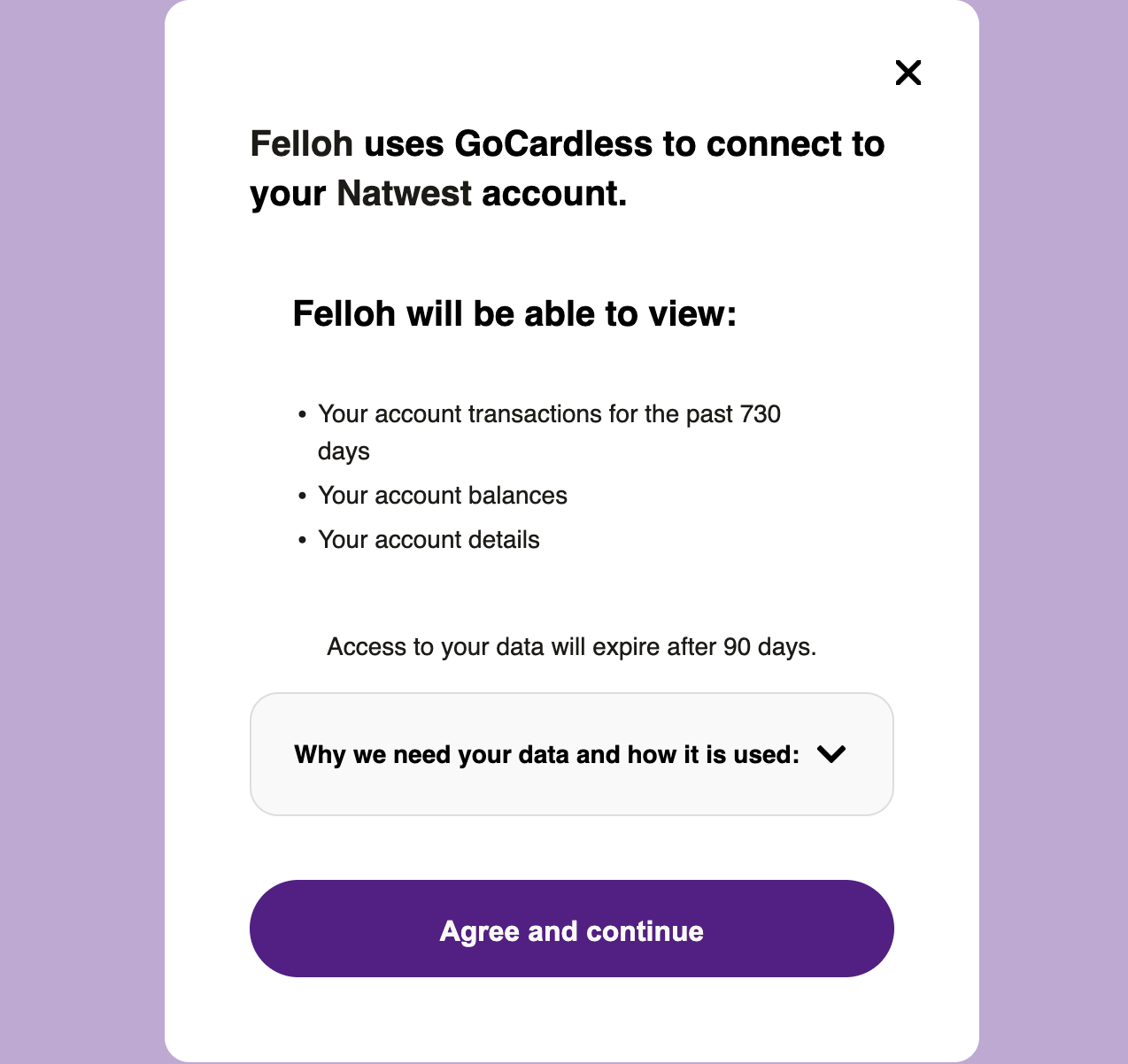
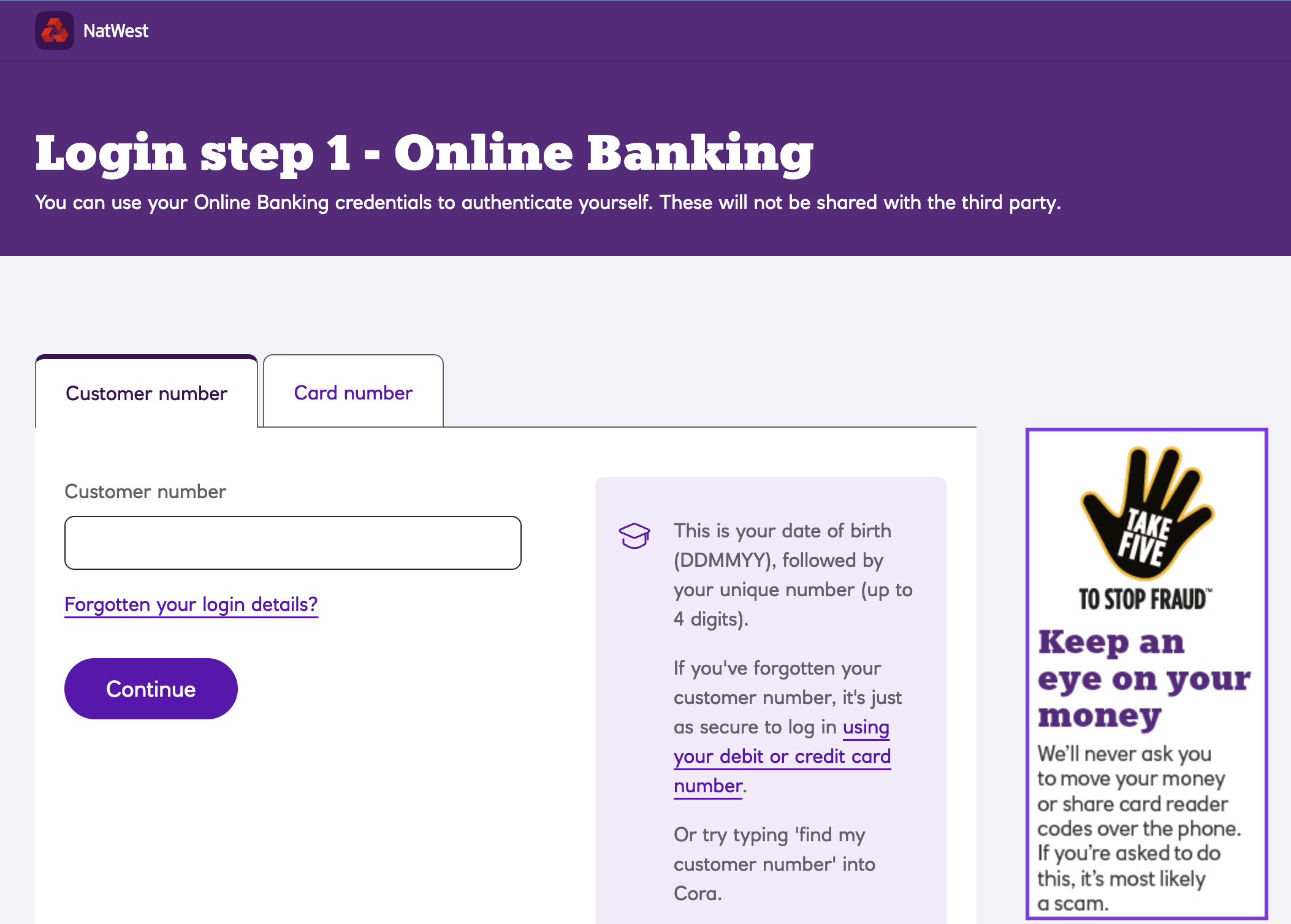
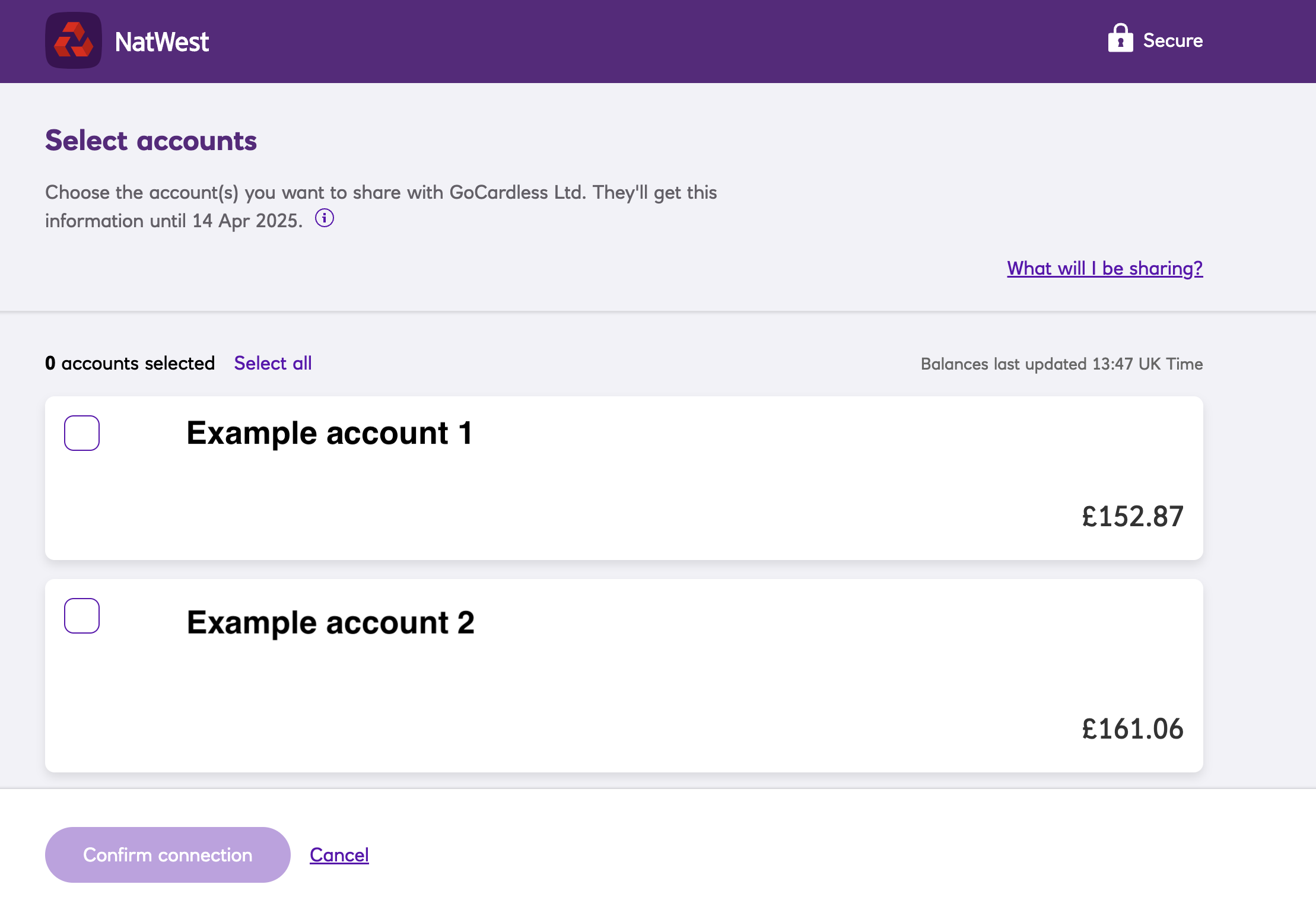
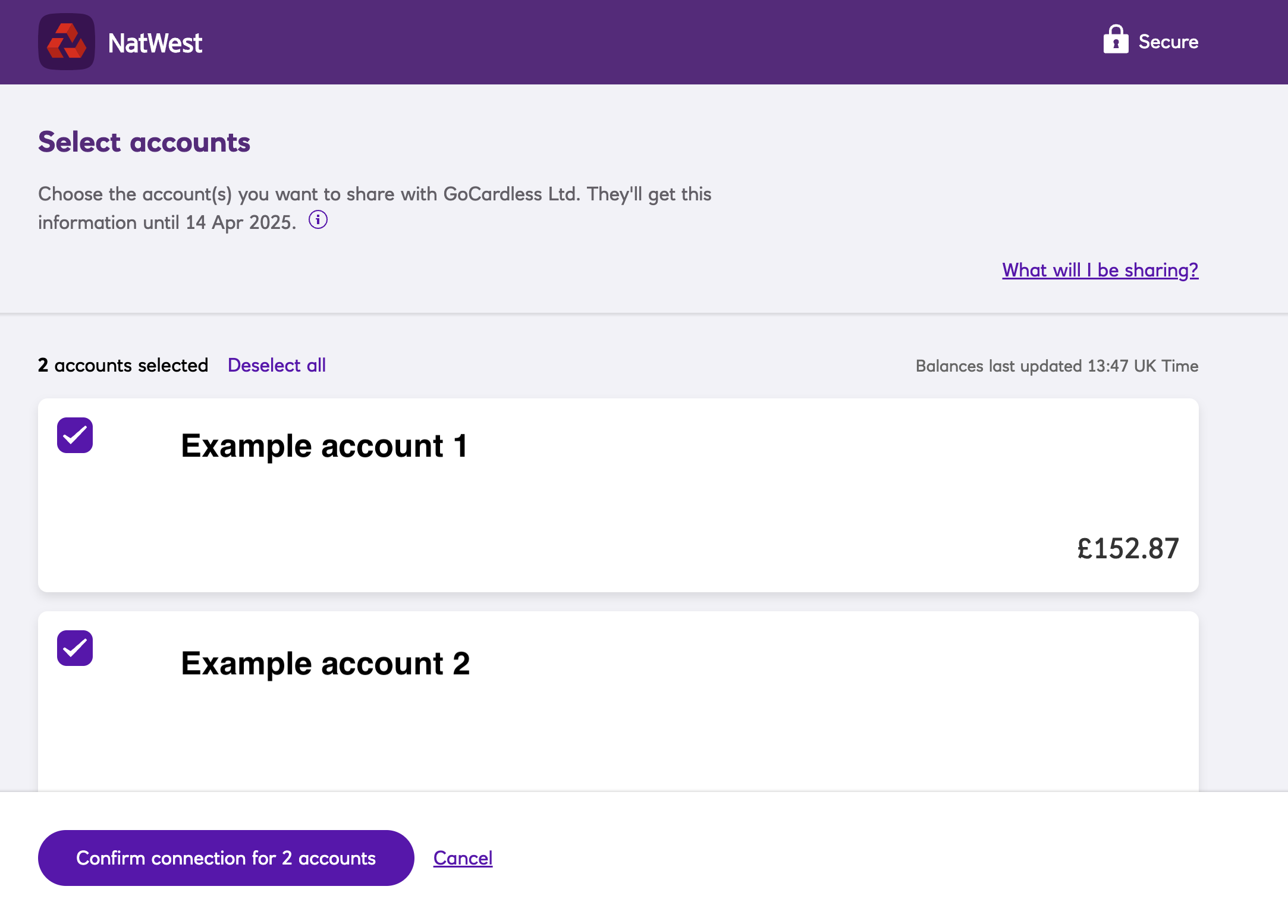
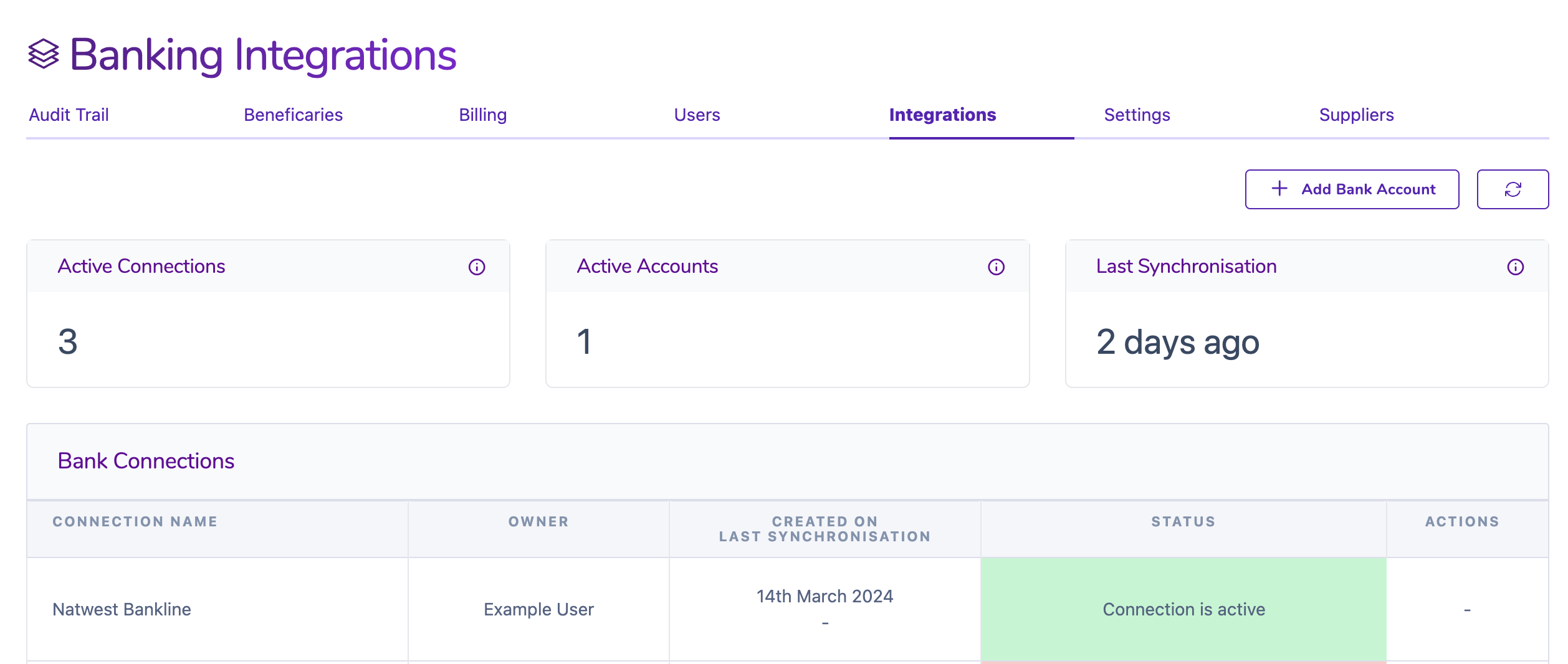
You can approve multiple accounts (e.g. multiple currencies if applicable) and these will populate in your Felloh dashboard. Once connected, it can take up to 24 hours to fully synchronise your transactions.
3. Assign inbound bank transfers and unpack settlement data
Connected transactions will all appear as Bank Deposits in your payments tab in the Felloh dashboard.
You can assign bank transfers to bookings or view the transaction breakdowns from the settlement data from bulk card settlement.
